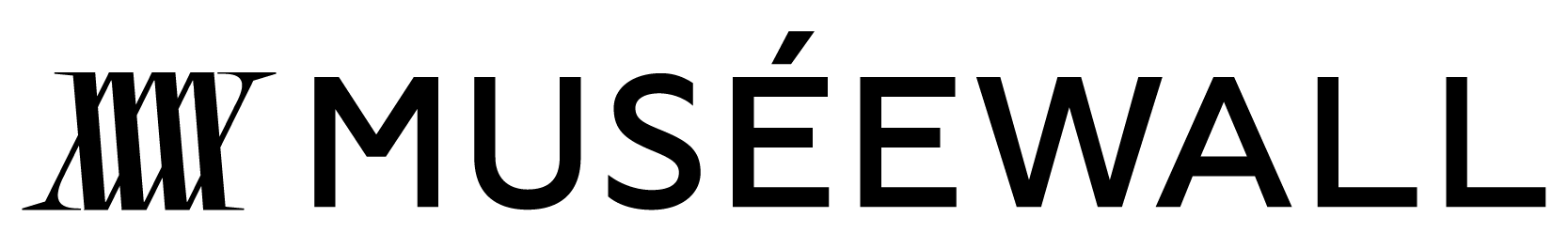Technology solutions have revolutionized the way we learn, and one such innovation that is transforming the classroom experience is the interactive display. An interactive display is a touch-sensitive screen that allows users to interact with digital content and engage in immersive learning experiences. In this article, we will explore the concept of interactive displays, their benefits in education, how to choose the best one, and the top solutions available in the market.
What is an interactive display?
An interactive display, also known as an interactive whiteboard or interactive panel, is a display screen that incorporates touch technology to enable users to interact with digital content in real time. It provides an interactive element to traditional classroom teaching tools, allowing students to engage actively with the learning materials.
How do interactive displays work?
Interactive displays work by utilizing touchscreen technology. These displays can detect touch, gestures, and pen input, enabling users to interact with the content on the screen. The display is connected to a computer or other devices, allowing users to control and manipulate the content using their fingertips or specialized pens.
Benefits of using interactive displays in education
Interactive displays offer several benefits in the field of education. They enhance student engagement by providing a hands-on learning experience. Students can actively interact with the content, which helps create a more immersive and personalized learning environment. Additionally, these displays promote collaboration as they allow multiple users to work together simultaneously, fostering teamwork and communication skills.
Why are interactive displays the best solution for education?
Interactive displays are considered the best solution for education due to their ability to enhance student engagement and facilitate collaboration. By incorporating an interactive element into the classroom, these displays enable students to interact with the content and spend more time actively learning. This interactivity helps to create a more dynamic and engaging learning experience for students of all ages.
Enhancing student engagement through interactive displays
Student engagement is a crucial factor in effective education, and interactive displays contribute significantly to this aspect. With the ability to interact with digital content, students become active participants in the learning process, rather than passive observers. This active engagement helps to improve knowledge retention and comprehension, as students are more likely to remember information that they have actively interacted with.
Collaboration made easy with interactive panels
Collaboration is an essential skill in the modern world, and interactive displays facilitate this through their collaborative features. These displays allow multiple users to work on the screen simultaneously, encouraging teamwork and fostering communication skills. Students can collaborate on projects, solve problems together, and share ideas, leading to a more interactive and collaborative learning environment.
Advantages of touch screen technology in interactive displays
The touch screen technology used in interactive displays offers several advantages for education. It provides a natural and intuitive interface, allowing students to navigate and interact with the content effortlessly. The touch-sensitive surface allows students to directly manipulate the objects on the screen, enhancing their understanding and making learning more enjoyable. Touch screen technology also provides a more inclusive learning experience for students with disabilities, as they can use touch gestures and gestures instead of traditional input methods.
How to choose the best interactive display?
When selecting an interactive display for your educational institution, there are several factors to consider to ensure you make the best choice.
Factors to consider: screen size and resolution
The screen size and resolution of the interactive display are important considerations. A larger display allows for better visibility in a classroom setting, ensuring that all students can see and interact with the content. Higher-resolution displays offer sharper images and text, providing a clearer viewing experience for students.
Importance of intuitive interface and built-in apps
An intuitive interface is essential to ensure that students and teachers can navigate and use the interactive display effectively. Built-in apps and software can enhance the functionality of the display, providing additional teaching tools and resources.
Connectivity options for seamless collaboration
Consider the connectivity options available with the interactive display. Wireless connectivity enables easy collaboration and allows students and teachers to share content from their devices directly to the display. Compatibility with different operating systems and devices is also important to ensure seamless integration into the existing classroom technology.
What are the top interactive display solutions for education?
There are several interactive display solutions available in the market, each with its unique features and capabilities.
Review of interactive whiteboards
Interactive whiteboards are a popular choice in education. They provide a large display screen that allows for a wide range of interactive features. With the ability to annotate, write, and draw on the screen, interactive whiteboards enable teachers and students to interact with the content in real time.
Exploring the features of collaborative interactive displays
Collaborative interactive displays are designed to promote teamwork and collaboration. These displays allow multiple users to work on the screen simultaneously, encouraging active participation and fostering communication skills.
How can interactive displays be integrated into the classroom?
Interactive displays can be integrated into the classroom in the following ways:
-
Set up interactive whiteboards: Replace traditional whiteboards with interactive whiteboards that allow teachers to project teaching materials from a computer or smartphone onto the board. Students can also interact with the board by writing or manipulating objects on the screen.
2. Use interactive projectors: Install interactive projectors that can turn any surface, such as a whiteboard or wall, into an interactive display. Teachers can project lessons, videos, and interactive activities onto the surface for students to engage with.
3. Adopt touchscreens or tablets: Provide students with touchscreens or tablets equipped with interactive educational apps and software. This allows students to actively participate in learning activities and explore concepts in a hands-on manner.
4. Utilize classroom response systems: Incorporate classroom response systems with interactive displays, such as clickers or mobile apps, which allow students to answer questions or participate in polls and quizzes. This encourages active engagement and provides immediate feedback to the teacher about student understanding.
5. Employ augmented reality (AR) and virtual reality (VR): Integrate AR and VR technologies into interactive displays to create immersive learning experiences. Students can explore virtual environments and manipulate objects to enhance their understanding of complex concepts.
6. Collaborative learning with multi-touch displays: Install multi-touch interactive displays in the classroom that allow multiple students to collaborate simultaneously. This enhances group work and fosters teamwork skills as students can collectively solve problems or work on projects.
7. Interactive learning games and simulations: Incorporate educational games and simulations on interactive displays to make learning more engaging and interactive. These games can help students practice skills, reinforce concepts, and make learning fun.
8. Digital content creation: Encourage students to create and present their work using interactive displays. They can make multimedia projects, digital presentations, or videos to demonstrate their understanding of a topic and share it with their peers.
By integrating interactive displays into the classroom, educators can facilitate active participation, increase student engagement, and enhance learning outcomes.
Interactive displays are revolutionizing education by creating more engaging and immersive learning experiences. The technology empowers students to actively participate in the learning process, promoting collaboration, critical thinking, and creativity. By selecting the best interactive display for your school or institution, you can unlock the full potential of this innovative technology and provide your students with a transformative educational experience.
In addition, check out MUSÉEWALL collections - Easy, Convenient, and Fun Way to Become Erudite.
Q: What are interactive displays for education?
A: Interactive displays for education are advanced touchscreen devices that are specifically designed to enhance learning and engagement in classrooms. These displays allow teachers and students to interact with digital content, collaborate on projects, and access educational resources with ease.
Q: What is the advantage of using interactive displays in education?
A: Interactive displays offer several advantages in education. They provide a more immersive and interactive learning experience, improve student engagement and participation, enhance collaboration and teamwork, and allow for easy access to a wide range of digital educational resources.
Q: Can interactive displays be used with different devices?
A: Yes, interactive displays are compatible with different devices such as PCs, Macs, Android devices, and smartphones. They provide a seamless and cross-platform experience, allowing users to easily connect and interact with their preferred devices.
Q: Do interactive displays support annotation and note-taking?
A: Yes, interactive displays come with built-in annotation and note-taking tools. Users can write or draw directly on the screen using a stylus or their fingers, making it easy to annotate presentations, take notes, and brainstorm ideas.
Q: Can interactive displays be used for remote teaching?
A: Yes, interactive displays can be used for remote teaching. With the use of additional modules or software, teachers can connect and deliver lessons to students remotely. This provides flexibility and adaptability for both teachers and students.