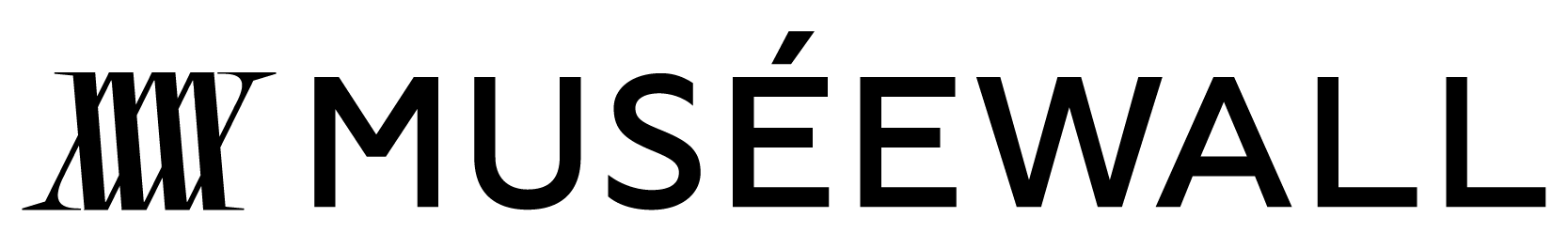Interactive whiteboards have revolutionized the classroom experience, providing teachers with a powerful tool to engage and educate their students. These interactive displays combine the functionality of a traditional whiteboard with the interactivity of digital technology. In this article, we will explore the concept of interactive whiteboards, their benefits in the classroom, and how teachers can effectively utilize them in their lessons.
What are interactive whiteboards and how are they used in the classroom?
Understanding the concept of interactive whiteboards
An interactive whiteboard, also known as a smartboard or interactive whiteboard system, is a large touch-sensitive display that allows users to interact with digital content using a stylus or their fingers. It is connected to a computer or projector, enabling the display of multimedia content.
The role of interactive whiteboards in enhancing classroom engagement
Interactive whiteboards offer a wide range of features and tools that promote student engagement. Teachers can use them to display interactive lessons, video clips, and educational games, making the learning process more interactive and dynamic. Students can actively participate in the lessons by interacting directly with the content on the whiteboard.
Benefits of using interactive whiteboards in the classroom
The benefits of using interactive whiteboards in the classroom are numerous. These devices help create an immersive learning environment, where students can explore concepts in a visual and interactive way. They also promote collaboration among students, as they can work together on projects and presentations using the whiteboard's collaborative features.
What features should you look for in an interactive whiteboard?
Choosing the best interactive whiteboard for your classroom
When choosing an interactive whiteboard, it's important to consider factors such as size, resolution, and connectivity options. The size of the whiteboard should be large enough to ensure clear visibility for all students in the classroom. The high resolution ensures crisp and detailed visuals, while connectivity options allow for seamless integration with other devices.
Exploring the different types of interactive displays
There are various types of interactive displays available, including infrared and stylus-based interactive whiteboards. Infrared whiteboards use infrared technology to detect touch, while stylus-based whiteboards require a stylus for interaction. Each type has its own advantages and considerations, so it's important to choose the one that best suits your classroom needs.
The advantages of a digital whiteboard over traditional options
Digital whiteboards offer several advantages over traditional whiteboards. They allow for easy integration of multimedia content, making lessons more engaging and interactive. They also offer features such as annotation, allowing teachers to interact with content in real-time. Additionally, digital whiteboards eliminate the need for messy chalk or markers, as everything is done digitally.
How can teachers effectively utilize interactive whiteboards in their lessons?
Maximizing engagement with a smart board
Teachers can maximize engagement with a smart board by using it as a centerpiece for their lessons. They can incorporate interactive elements such as quizzes, polls, and interactive simulations to actively involve students in the learning process. By making the whiteboard an integral part of their teaching, teachers can enhance student understanding and retention of concepts.
Utilizing projectors in conjunction with interactive whiteboards
Projectors can be used in conjunction with interactive whiteboards to further enhance the learning experience. By connecting a projector to the whiteboard, teachers can display educational videos, slideshows, and other visual content on a larger scale. This allows all students in the classroom to clearly see and engage with the content being presented.
Techniques for using an interactive whiteboard as a collaborative tool
Interactive whiteboards excel at promoting collaboration among students. Teachers can use collaborative features such as split-screen, where multiple students can simultaneously interact with the whiteboard. This encourages teamwork, problem-solving, and active participation in group activities. It also fosters a sense of shared responsibility and ownership of the learning process.
What are the practical considerations for implementing interactive whiteboards?
Understanding how to erase content from an interactive whiteboard
Erasing content from an interactive whiteboard is a simple process. Most interactive whiteboards come with an eraser tool or a button that clears the content from the screen. Additionally, digital whiteboards allow for easy undo and redo, ensuring mistakes can be corrected with a simple touch.
Exploring the technology behind infrared and stylus-based interactive whiteboards
Infrared interactive whiteboards use a grid of infrared sensors that detect touch, allowing for accurate and precise interaction. Stylus-based whiteboards, on the other hand, require the use of a stylus for interaction. Both technologies have their own advantages and considerations, and teachers should choose the one that best suits their teaching style and classroom needs.
Tips for effectively using an interactive whiteboard with touchscreen capabilities
Interactive whiteboards with touchscreen capabilities offer a more intuitive and tactile user experience. Teachers can maximize the effectiveness of these whiteboards by ensuring proper calibration and sensitivity settings. It's important to regularly clean the screen and use the appropriate touch gestures to navigate and interact with the content.
How do interactive whiteboards enhance the learning environment?
Advantages of using interactive whiteboards in a digital age
In today's digital age, interactive whiteboards provide numerous advantages in the classroom. They bridge the gap between traditional teaching methods and digital technology, offering the best of both worlds. Interactive whiteboards enable teachers to create dynamic and personalized lessons that cater to the diverse learning needs of students.
Using annotation features to allow teachers to interact with content in real-time
The annotation features of interactive whiteboards allow teachers to interact with content in real time. They can highlight important points, write notes, and draw diagrams directly on the whiteboard. This interactive approach helps reinforce key concepts and encourages active student participation and collaboration.
How interactive whiteboards facilitate collaborative learning among students
Collaborative learning is a key aspect of modern education, and interactive whiteboards play a vital role in facilitating this approach. Students can work together on group projects, presentations, and problem-solving tasks using the whiteboard's collaborative features. This helps develop teamwork, communication, and critical thinking skills among students.
What are the potential drawbacks and limitations of interactive whiteboards?
Exploring the limitations of dry-erase whiteboards
Dry-erase whiteboards, although widely used, have limitations compared to digital whiteboards. They are limited in terms of interactivity and multimedia capabilities. Additionally, the content on dry-erase whiteboards can be easily erased, leading to the potential loss of important information.
Understanding the benefits and challenges of using digital whiteboards
Digital whiteboards offer numerous benefits, such as interactive features, multimedia capabilities, and easy integration with other devices. However, they also come with challenges such as the initial cost of implementation and the need for technical support and training for teachers.
The importance of a mobile stand for the flexible use of interactive whiteboards
A mobile stand for interactive whiteboards is essential for flexible use in the classroom. It allows teachers to easily move the whiteboard to different locations, ensuring optimal visibility for all students. Mobile stands also provide the flexibility to adjust the height and tilt of the whiteboard, accommodating various teaching styles and classroom layouts.
How do interactive whiteboards cater to different learning styles?
Engaging students with different learning styles through interactive whiteboards
Interactive whiteboards cater to different learning styles by providing a variety of interactive and multimedia resources. Visual learners can benefit from the visual content displayed on the whiteboard, while kinesthetic learners can actively engage with the touchscreen interface. Auditory learners can benefit from videos and audio content that can be played on the whiteboard.
How collaborative features of interactive whiteboards support diverse learning needs
The collaborative features of interactive whiteboards support diverse learning needs by fostering teamwork and communication. Students with different learning preferences can work together, sharing ideas and perspectives, and learning from each other. This collaborative learning environment promotes inclusivity and helps students develop a range of skills.
The role of educational technology in providing personalized learning experiences
Educational technology, such as interactive whiteboards, plays a crucial role in providing personalized learning experiences. These whiteboards allow teachers to adapt their teaching methods and content to meet the specific needs of individual students. By tailoring the learning experience, students can engage in materials that are relevant and meaningful to their own interests, abilities, and learning styles.
One way educational technology assists with personalized learning is through adaptive learning programs. These programs use algorithms and analytics to assess each student's strengths and weaknesses and provide targeted instruction accordingly. Adaptive learning platforms can adjust the difficulty level of the content and provide additional support or challenges as needed by the student.
Additionally, educational technology enables students to learn at their own pace. With the availability of online learning platforms, students can access educational resources and materials anytime, anywhere. This flexibility allows students to complete assignments and coursework at their own speed, ensuring they fully grasp the concept before moving on.
Furthermore, educational technology provides various multimedia resources that cater to different learning styles. Visual learners can benefit from interactive videos and graphics, while auditory learners may find podcasts or audio recordings helpful. This variety allows students to engage with the material in a way that best suits their individual preferences and needs.
Collaboration is another aspect of personalized learning that educational technology facilitates. Platforms such as virtual classrooms and online discussion boards enable students to collaborate and interact with their peers, regardless of geographical barriers. These collaborative opportunities enhance social learning, as students can share ideas and perspectives, learn from one another, and engage in peer feedback.
Lastly, educational technology promotes self-directed learning. By providing students with access to a wide range of resources, they can take ownership of their learning and pursue topics of interest beyond the prescribed curriculum. Online research tools, multimedia libraries, and educational apps empower students to explore and discover knowledge independently, leading to a more personalized and enriched learning experience.
In conclusion, educational technology plays a significant role in providing personalized learning experiences by allowing educators to tailor instruction, supporting individual learning preferences and pacing, enhancing collaboration, and fostering self-directed learning. With the integration of technology in education, students have the opportunity to engage in more relevant, meaningful, and effective learning experiences that cater to their unique needs and abilities.
Discover MUSÉEWALL collections - educational magnetic cards for everyone!
Q: What are the benefits of using interactive whiteboards in education?
A: Interactive whiteboards offer numerous benefits in education. They enhance classroom engagement, promote interactive learning, facilitate collaboration among students, improve visual learning, and provide a platform for multimedia integration.
Q: How does an interactive whiteboard work?
A: An interactive whiteboard is a touch-sensitive display board that connects to a computer. It uses various technologies such as infrared or touch-sensitive capacitance to detect and respond to user input, allowing users to interact with the board by writing, drawing, and manipulating content displayed on the screen.
Q: How can interactive whiteboards benefit students in the classroom?
A: Interactive whiteboards promote active learning by allowing students to interact with lesson materials, participate in group activities, and receive immediate feedback. They also make learning more engaging and interactive, catering to different learning styles and fostering collaboration among students.